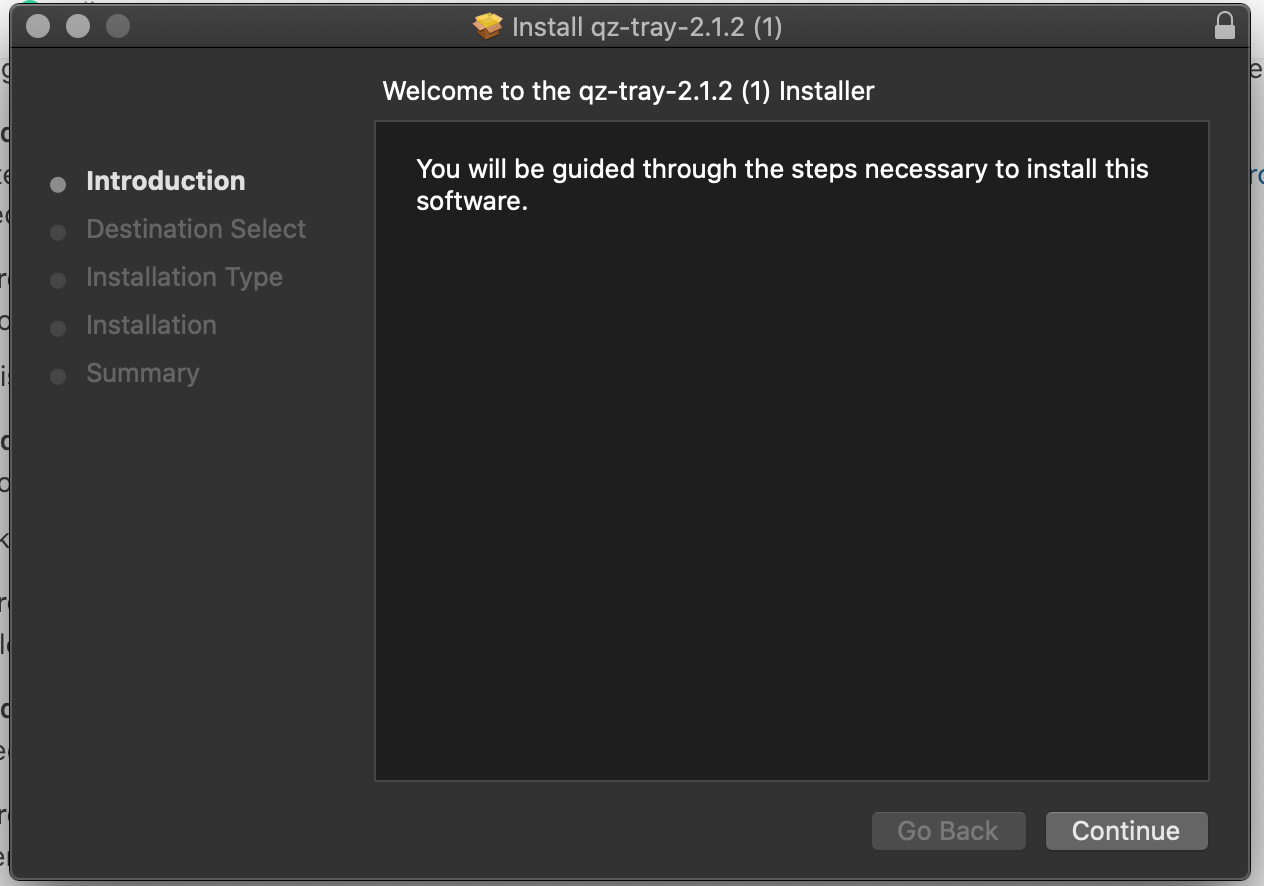Account settings
PNG
USPS
Use this setting when you want to delay your customers receiving their 'Package Shipped' emails on purchases.
ALL
Ship From Address
Billing Address:
Your credit cards
Step by step instructions on how to connect your ZPL printer
1. Add zebra printer to your computer and be sure that the name of the Printer starts with Zebra when you add it, if not change the name to start with the word Zebra
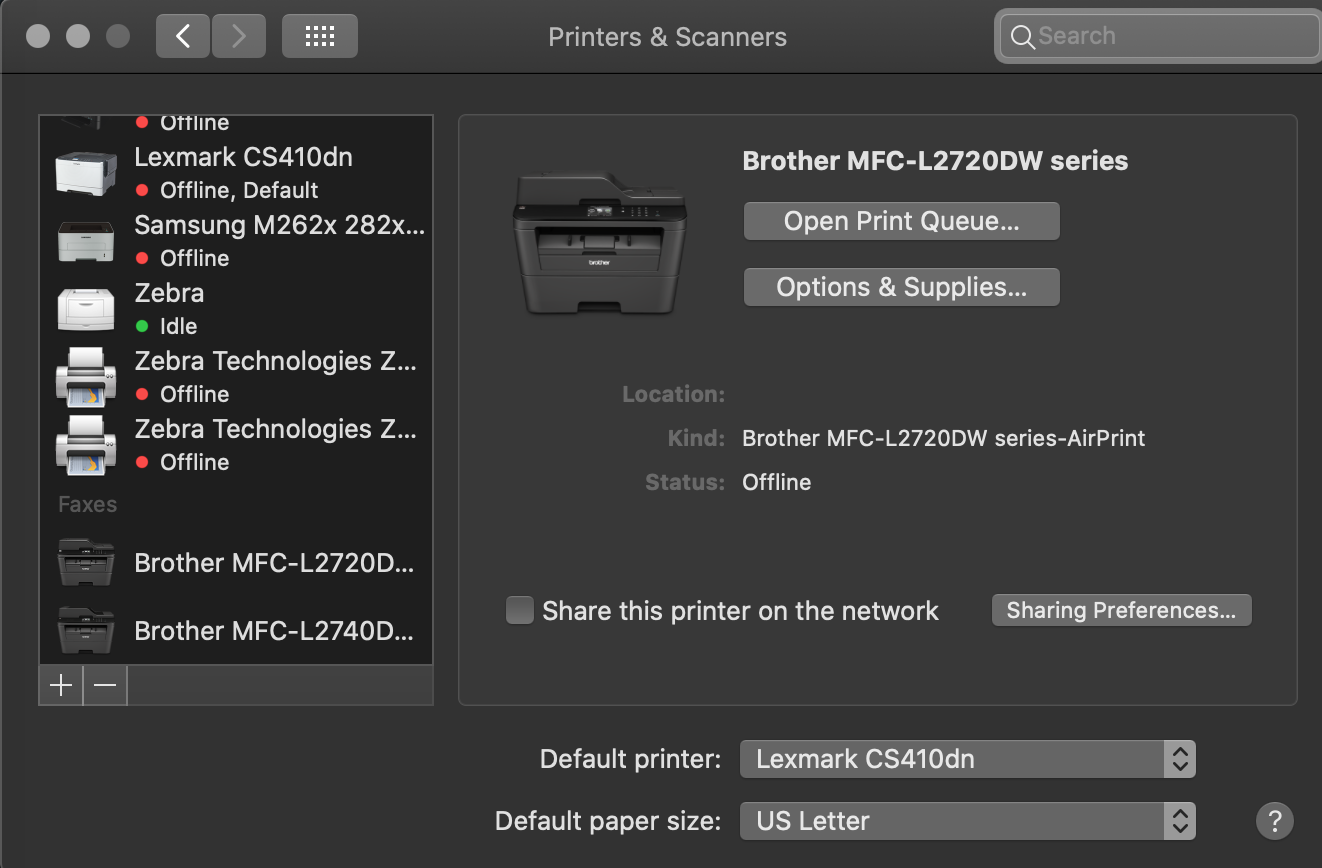
2. Change printer format to ZPLII, you should now see QZTray and Printer Choice List Box
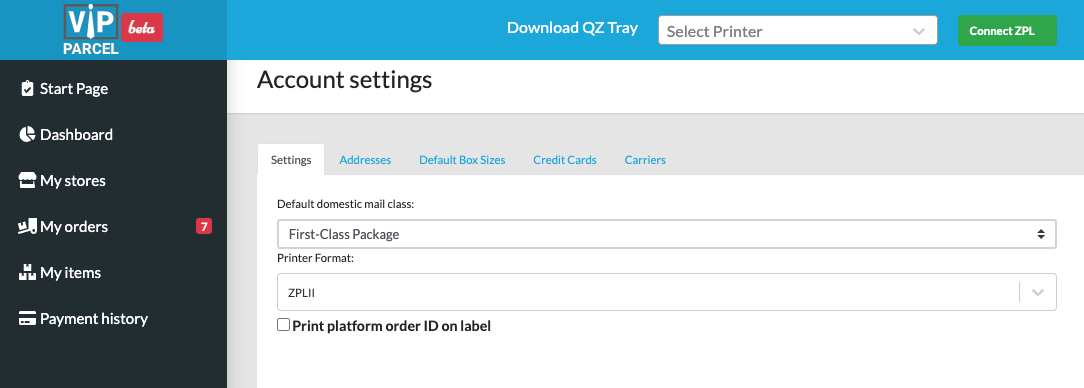
3. Click on Download QZ Tray, whic should send you Download site
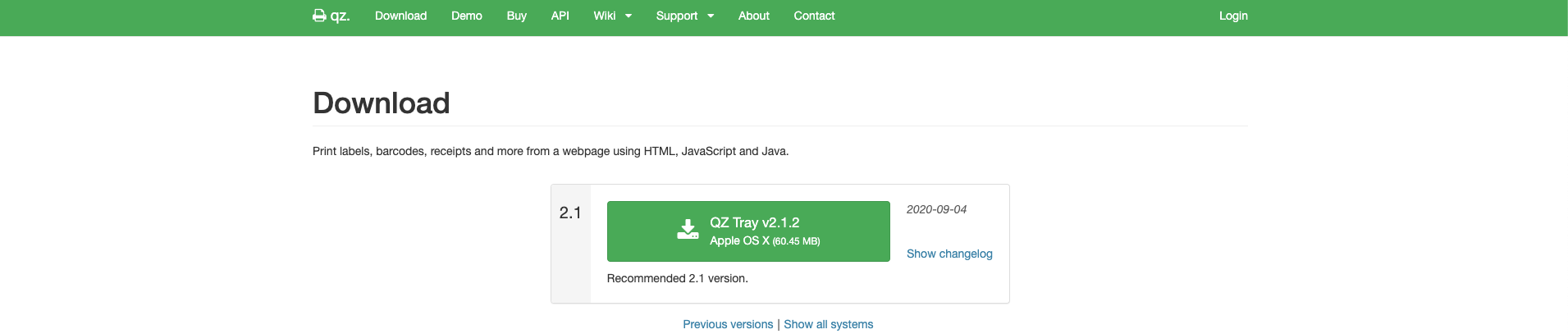
4. Click on green box to download latest version
5. Once download is done, open qz-tray package and follow instrcution